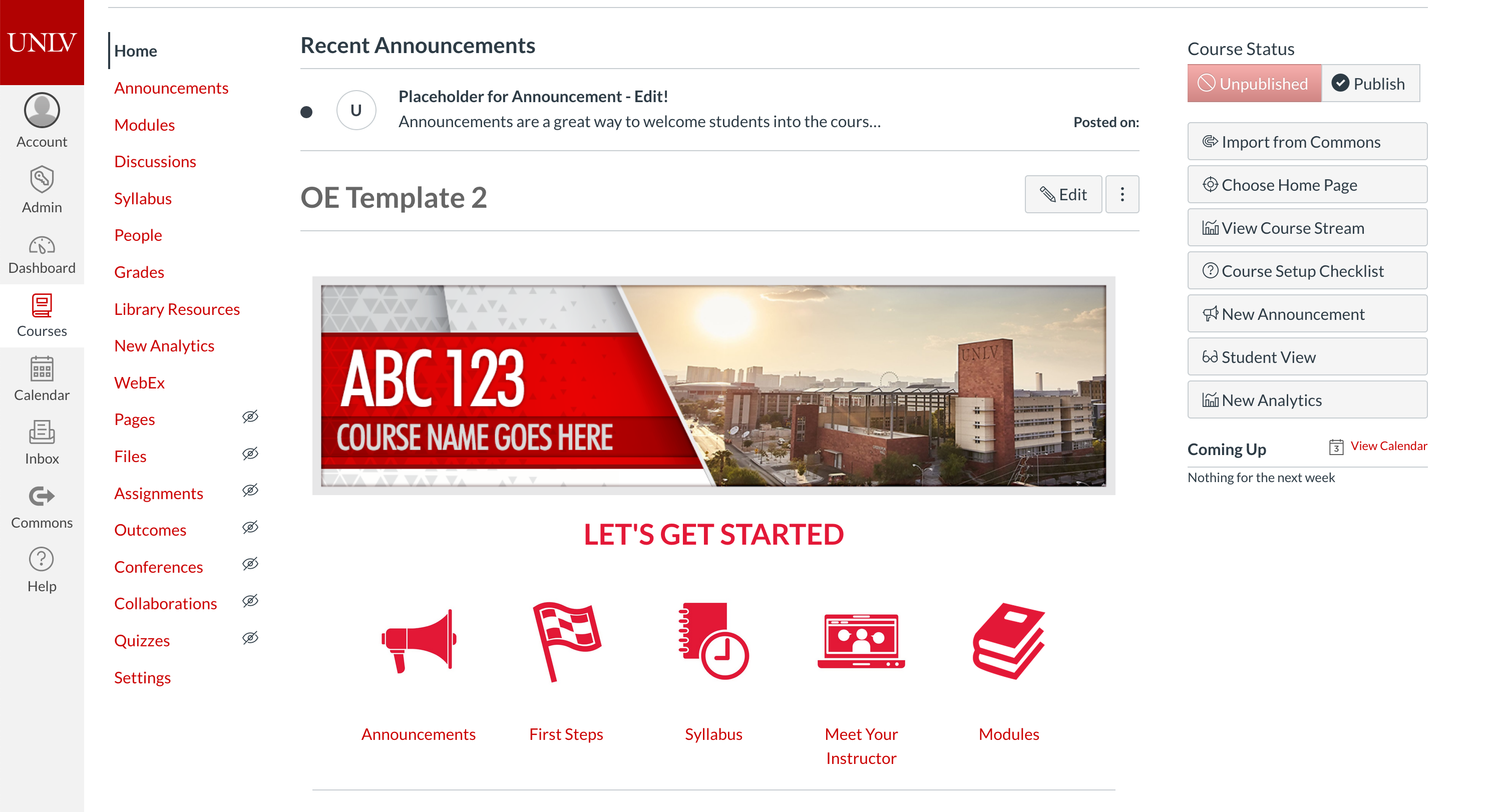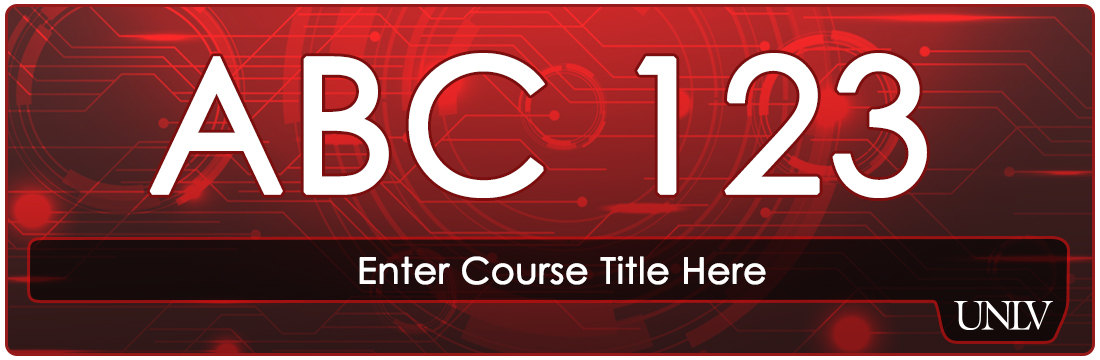Course Banners
What are Banners?
Banners are graphics used at the start of a course, or to indicate which section of a course is being viewed. Banners often include the name of the course or the module. Students are used to seeing banners in online courses, and they can give a course a more polished and cohesive visual design.
The Office of Online Education created this tool for UNLV faculty to quickly create banners they can use in Webcampus without requiring photo editing skills.