Interactive Activity
Basic Model of Earth-Sun Relationship, Part III - Interactive
Earth and Sun Relationships
Note: This simulation is for demonstration purpose only. Spatial and temporal relationships are not to scale.
Note: If you ever get lost and you are unable to see the Earth or Sun, you can either adjust the distance slider or you can click on the Reset button.
General Instructions
There are two modes of operation available for this simulation:
- Automatic: You can let the simulation run automatically by clicking the Start button. When the simulation is in the automatic mode, the orbital speed and speed of Earth rotation are set by the Simulation Speed slider control.
- Manual: You can explore the simulation manually, moving the Earth about it's orbit using the Revolution control, and setting rotation speed using the Rotation control.
In either mode you can explore the Earth Sun relationship from different vantage points as described. Also available in either mode is the ability to "trace" the Earth's orbit. Turning the trace on may better help you visualize what is happening in the Earth Sun relationship.
The clock is approximate and allows you to time events such as time between sunrise and sunset. As the simulation progresses, and you change your vantage point you will see some additional descriptive information beneath the clock.
Note: This simulation requires a fairly powerful computer processor and may not work on older computers or mobile devices.
Earth and Simulation Slider Controls
- Simulation speed - ranges from 0 (stopped) to 2. You may need to adjust depending on your computers speed
- Revolution (orbital position) - varies the position of the Earth from 0 to 360 degrees in its' orbit
- Rotation - allows you to manually rotate the Earth
- Use the preset buttons to jump to key points in the Earth's orbit.
Spaceship Slider Controls
- Pan - allows you to view the simulation from different vantage points East and West along the ecliptic from outside the Earth's orbit
- Tilt - allows you to view the simulation from different vantage points above (North of) or below (South of) the Earth's orbit
- Distance - allows you to view the simulation from different distances from the Earth's orbit
Information
- The red, green and blue arrows are oriented at the center of the Sun, and the center of the solar system.
- The red arrow points to the Winter Solstice. You can prove this to yourself using the simulation controls (how?).
- The blue arrow points to the Vernal Equinox. You can prove this to yourself using the simulation controls (how?).
- The green arrow points in the direction of the Suns north pole. This is different than the Earth's North Celestial Pole (why?).
- The season is indicated for the Northern Hemisphere. This is different from the Southern Hemisphere (why?).
- The ecliptic is indicated to reflect you position above or below the plane of the Earth's orbit.