How to Use the Team-Based Learning Online Tool
Introduction
Online Team Based Learning (TBL) is a way to engage in team learning activities that are similar to those you may have enjoyed in a face-to-face classroom. In our class, students will prepare for activities by learning new material, taking a short test, then taking the same test as a team and finally analyzing a scenario based on the new material and provide a rationale for their response.
In the first phase, the iRAT (individual readiness assurance test) may include text, images and data in multiple choice questions. The test is open-book and helps students focus on key knowledge and concepts in the new material. In the second phase, after all students have taken the iRAT, students meet in their teams to take the same test, which is now called the tRAT (team readiness assurance test). In discussions, students offer perspectives and references that other team members might have overlooked as the team decides which answers are correct.
In tRAT scoring, your team has the opportunity to maximize your score by answering each question correctly on the first attempt. Your team will earn 3 points for a correct answer. If your second answer is correct, you earn 2 points, third answer earns 1 point, and no points are earned for the fourth choice. Your team may develop an order of responses or may want to discuss after each incorrect response. This online TBL tool remembers exactly which question you are on, as well as the choices you have made. So you may leave the activity and return to the point you left, even if it is in the middle of responding to a question.
Now that your team is prepared, you are ready to apply yourselves to a scenario. Your team will analyze, evaluate and decide on the best response to the scenario. Typically, your team will choose among a limited number of responses and write a rationale explaining why your response is the best choice. Your team choice and rationale will be shared for the other teams to review.
Preparation for the tRAT
Prior to participating in the tRAT, you have already taken the test individually. To collaborate as a team you may use any manner of discussion that your team and your instructor approves of. Examples are email, your group discussion board in WebCampus, Skype, Google Hangouts, etc. During your team discussions, select one member of your group to sign in and answer for the team for each tRAT. You will be provided a link in your course to the sign in page.
Sign In
Your team will use the same name and password for the entire course, so make sure that all team members have that information. The team name and the password must be unique and you will need to use them in the event of a technical glitch, or if you wish to pause the activity and come back to it later. The team name must be at least six characters long. Refrain from using spaces in the password.
When your team is ready to responds to the questions, the team member who is chosen to answer for the team will click the link to the learning module's tRAT. This will bring you to a page as depicted below. Begin by entering your team name and password.
Sample Multiple Choice Question
On the following page(s) you will be presented with questions and choices for answers. On your first attempt the question is worth 3 points. If you answer correctly, the Next button will become active allowing you to continue the activity. For each successive incorrect answer your team earns fewer points.
If your response to the question is incorrect (signified by a dialog box informing you that you need to "Try again.") you can either try again immediately or come back to the question later after research and discussion. You do not need to leave your browser open or leave your computer on. The tRAT will remember the question number you were working on, your choices, and bring you back to the same spot in the activity upon signing in.
Sample Scenario
This style of activity is a variation on the multiple choice question and in general may require deeper examination of information given in the scenario, and more in-depth analysis. You will bepresented with a scenario to read, research, discuss in group, and finally decide on a best course of action in a multipl choice format. Your group is also required to write a "defense" of your selected answer.
Prepare
Prior to participating in the activity for your course your instructor will provide you with the questions for your group to study and discuss. You may use any manner of discussion that your group and your instructor approves of. Examples are email, or the discussion boards in the LMS. During your group discussions, select one member of your group to sign in and answer for the group for each activity. You will be provided a link in your course to the sign in page.
Here is a completed example of the sign on page:
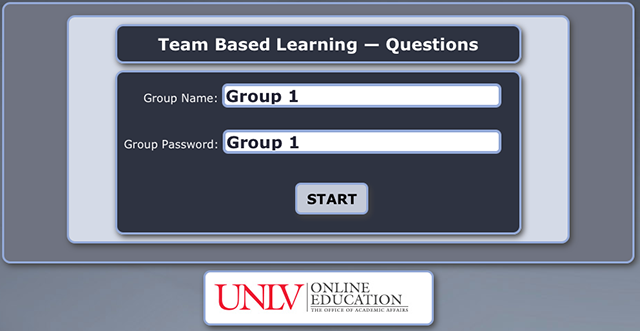
Sample Multiple Choice Question
On the following page(s) you will be presented with questions and choices for answers. On your first attempt the question is worth 3 points. If you answer correctly, the Next button will become active allowing you to continue the activity. If you answer incorrectly, the second attempt will be worth 2 points, and the third attempt worth 1 point.
If your response to the question is incorrect (signified by a dialog box informing you that you need to “Try again.”) you can either try again immediately or come back to the question later after research and discussion. You do not need to leave your browser open or leave your computer on. The activity will remember the question number you were working on, your choices, and bring you back to the same spot in the activity upon signing in.
A sample question is displayed below.
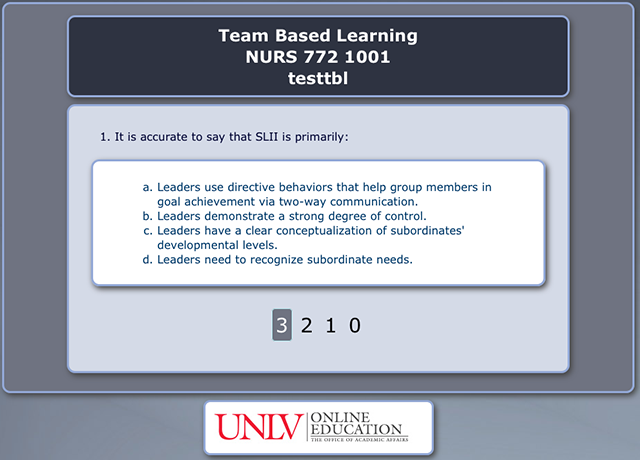
A sample question Scenario is displayed below.
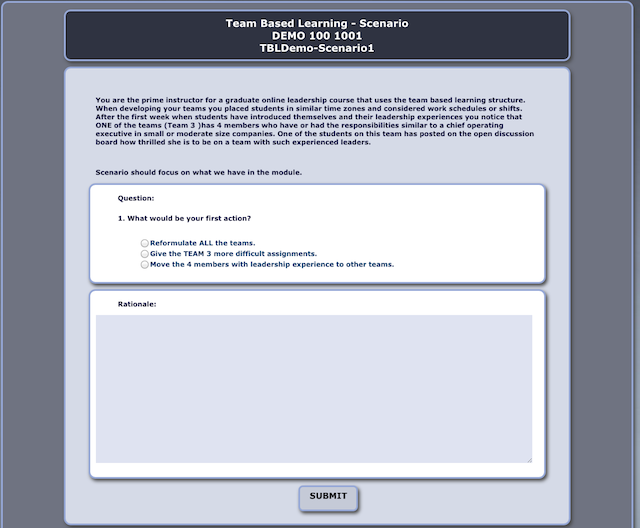
Once you have gone through all the questions you will see a final screen showing you how many points your group earned for the activity. At that point you will return to your course and await further direction from your instructor.